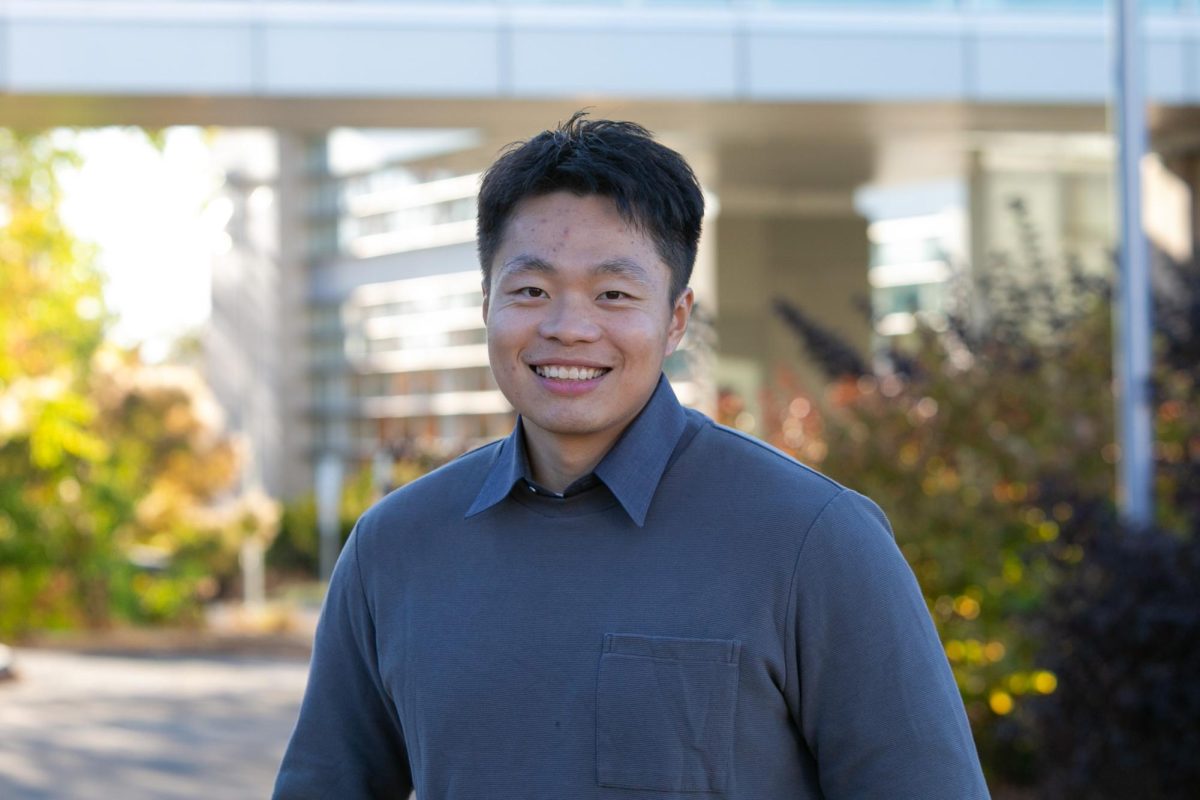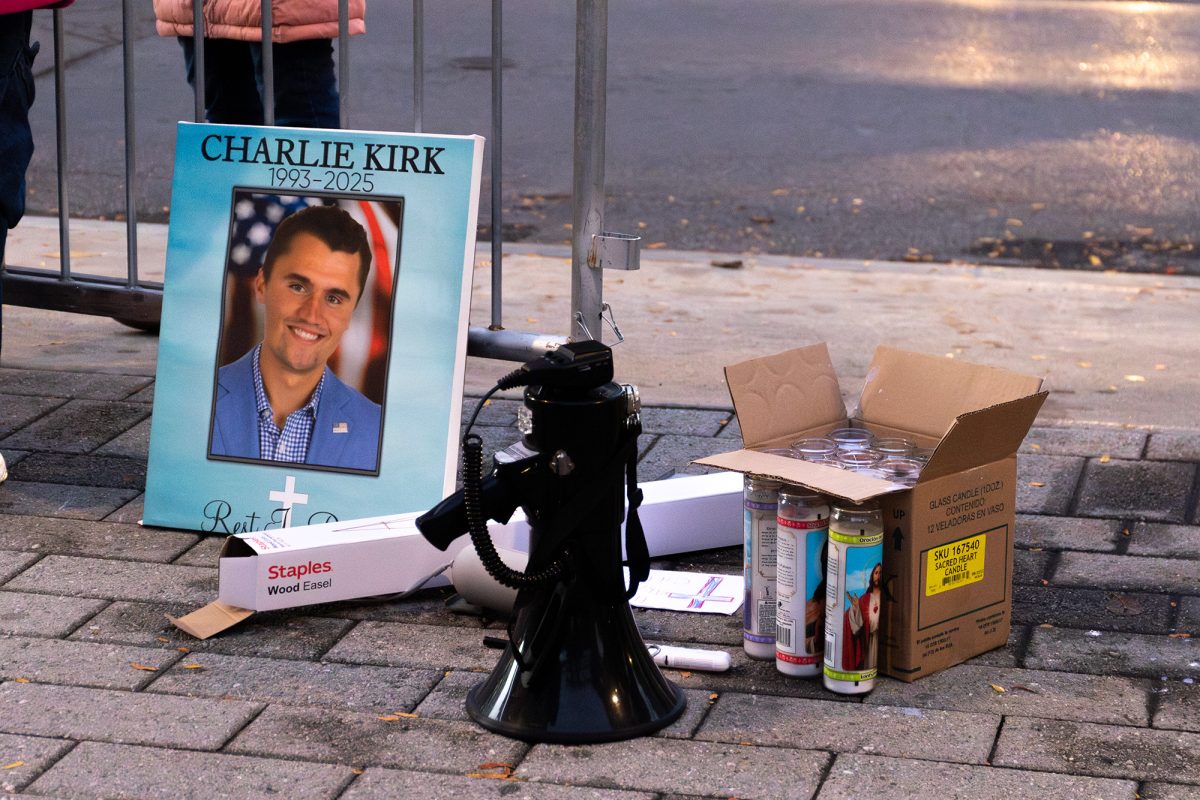This year, students will have access to new technological tools and features through Ithaca College’s new contract agreements with Adobe Systems and Microsoft, which are still in the stages of expanding to the entire campus.
The college’s enterprise license agreement with Adobe gave all college-owned computers access to the Adobe Master Collection, a package of media production software that includes Photoshop, InDesign, After Effects and Premiere Pro. Current students, faculty and staff also have access to OneDrive for Business, a one-terabyte online storage service by Microsoft, through their college Outlook Web App. Lastly, all students can download the latest versions of Microsoft Office 365 ProPlus to their personal computers for free. Installation instructions can be found at http://www.ithaca.edu/its/services/software/studentadv/.
Craig Canfield, textbook and tradebook assistant at the Bookstore, said the Bookstore and Information Technology Services worked out the deal with Adobe through Northeast Regional Computing Program, a consortium of schools in the northeast U.S. that uses the collective buying power to negotiate better deals with companies like Adobe.
Matt Gorney, coordinator of digital media at ITS, said ITS is currently working to make all of the Adobe software available in a Web portal, which would allow faculty or staff managing a computer lab to download the specific software that is needed.
Junior Justin Barwick said he is looking forward to computers at the library getting Adobe Premiere, the video editing software, so that he can edit his projects whenever he wants instead of scheduling a time in the Park School.
“I have a very busy schedule balancing classes, swim team and ICTV,” he said. “So when I’m trying to get a [film package] done, I can just go to the library instead of coming to Park at a set time and work during those hours.”
The two changes that came through the college’s contract with Microsoft are now fully available.
In regard to OneDrive, Gorney said it offers easier ways for students to collaborate online because they can either upload or create documents on OneDrive directly and share them with others.
“If you have a one-terabyte hard drive, how do you share the files on it with somebody else?” Gorney said. “You can’t do it other than walking it to the other person and plugging it into their laptop. Now I can just send you a link to it.”
Senior Jess Lubas said OneDrive will allow her to work on assignments even if she doesn’t have her laptop.
“I think it will allow me to do my work more efficiently,” she said. “I always use USB drives, and I hate carrying around my laptop all the time, so if I can keep my work in a cloud and work on it if I have free time in the library, that’ll be nice.”
Gorney also said these changes are financially practical because the college and the students are getting more for their money. ITS, which manages licensing for the college’s Microsoft Outlook account, implemented the Student Advantage program and OneDrive add-on that Microsoft allowed in its contract.
“We decided that it was good for students to take advantage of these tools and did not restrict the licenses, and therefore the students have free tools and software,” Gorney said.
Kevin Thornton, manager of multimedia production facilities, said the Roy H. Park School of Communications saved a large amount of money this year by not purchasing Adobe programs directly. Prior to this change, he said the school had to purchase Adobe software with its own capital through the Bookstore.
“[The Park School] was spending, every three years, over a third of the budget on [Adobe software],” Thornton said. “I think the last estimate that I had, if we were to do it this past summer, was around $130,000.”
Gorney said these changes were primarily made with students in mind, and ITS will continue to work to better the students’ experience with technology.
“We are always actively looking into academic technologies and softwares, anything that’s going to help the students,” he said. “The college’s mission is to be student-centered and ITS is aligned in that position.”